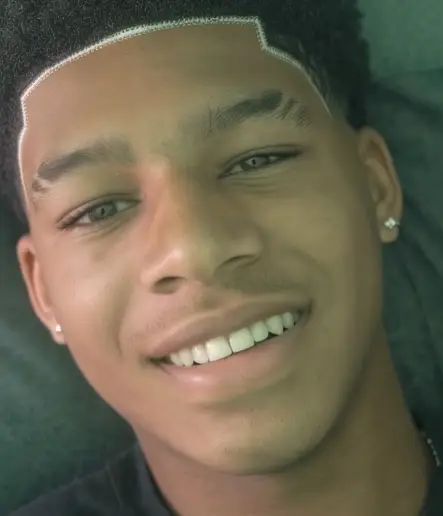Deleting a Facebook account

Deleting a Facebook account. If you wish to delete your NFound app account, follow these simple steps. Deleting your account will remove all your data and personal information from the system. Below are the detailed instructions to ensure a smooth process.

2. Enter your account menu:
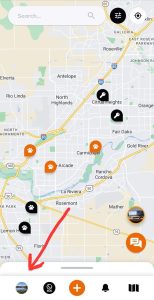
3. Click “Settings”:
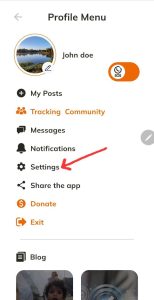
5. Choose «Account data»:
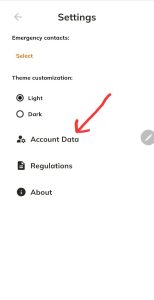
5. Choose «Delete account»:
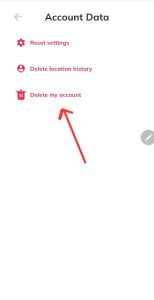
6. Confirm the action:
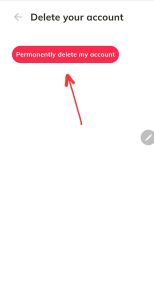

Deleting a Facebook account. Step 1: Open the NFound App
To begin, launch the NFound app on your device. Make sure you are logged in to your account before proceeding.
Step 2: Go to Settings
Next, navigate to the settings menu within the app. You can typically find it represented by a gear icon in the corner of the screen.
Step 3: Access Account Settings
Scroll down until you find the “Account Settings” section. Once located, tap on it to reveal additional options.
Step 4: Choose “Delete Account”
Within the account settings, look for the “Delete Account” option. This option is usually located at the bottom of the list.
Step 5: Confirm Your Decision
A prompt will appear asking you to confirm your decision. This step is essential, as it ensures you truly wish to permanently delete your account and all associated data.
Step 6: Enter Your Account Information
To verify your identity, you will need to enter your password or other account details. This step is necessary to secure your account and prevent unauthorized deletions.
Step 7: Complete the Deletion Process
Once your identity has been confirmed, tap “Delete Account.” Afterward, your account will be permanently deleted, and all associated data will be removed from the system.
Step 8: Check for Confirmation
Finally, you will receive a confirmation message that your account has been successfully deleted. This message will appear either within the app or be sent to your registered email address.
Important Notes
- Once your account is deleted, all personal data will be lost permanently.
- You will not be able to recover any data after deletion, so be sure to back up any important information.
- If you change your mind about deleting your account, you may need to create a new one from scratch.
Why Delete Your Account?
There could be various reasons for deleting your account, such as no longer needing the app or concerns regarding privacy. If you later decide you need the app again, you can always create a new account with a different email.
Contact Support for Issues
If you encounter any difficulties during the deletion process, don’t hesitate to contact the NFound support team. They are available to assist you with troubleshooting or to answer any questions you may have.