|by
NFound |
Deleting account in the NFound app

Deleting your account from the NFound app in just a few clicks.
1. Login to the app:

2. Enter your account menu:
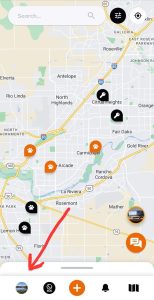
3. Click “Settings”:
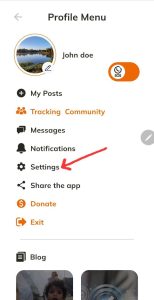
5. Choose «Account data»:
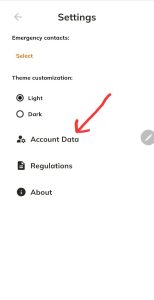
5. Choose «Delete account»:
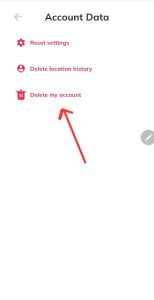
6. Confirm the action:
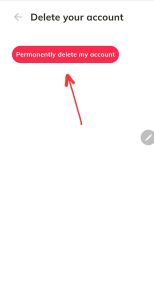

Please note that there are two ways to delete an account, depending on how it was created: by providing a password (to validate the user’s identity) or by answering a question that confirms the user wants to delete the account permanently.


